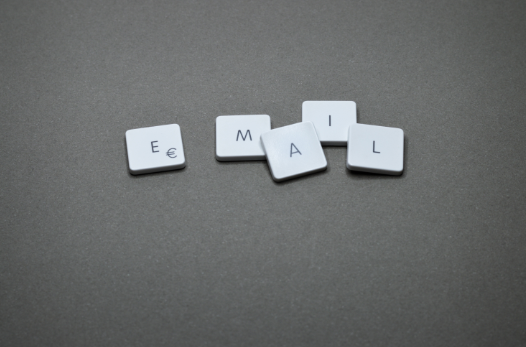While email is an effective and convenient communication channel, it’s susceptible to cyber threats and data breaches. If your business deals with sensitive or protected health information (PHI), you must implement steps to secure emails from unauthorized access or interception. Consider using Enterprise Guardian®, a HIPAA-compliant email service with many security features to prevent data breaches. Here are six tips and tricks for safeguarding your emails:
Consider an Encrypted Email Service Provider
The email service provider you use matters when safeguarding your emails. Free online email platforms like Yahoo, Gmail, Hotmail, AOL, and others are not secure. Your sensitive information may get intercepted in transit, falling into the wrong hands. If you handle protected health information, secure emails using an email service provider that provides end-to-end encryption. This encryption allows only you and the recipient to read any emails you send. We offer this security feature at Enterprise Guardian®. You compose your email as usual, and our servers handle the encryption.
Use Strong Passwords and Two-factor Authentication
Many people use simple passwords like “password,” their date of birth, their children’s names, etc. While these are easy to remember, they’re also easy for cybercriminals to guess. Create complex passwords that combine letters (uppercase and lowercase), numbers, and special characters. You should also consider two-factor authentication to secure emails. This feature requires you to enter a code sent to your phone via SMS. Even if someone guesses your password, they won’t access your emails without the code.
Beware of Phishing and Malware-infected Attachments
Phishing emails are common and often contain suspicious links and attachments. Avoid clicking on links from unknown senders or downloading suspicious attachments, as these could be infected with malware. Don’t open an email if you’re unsure of its origin. Also, beware of emails that ask for your personal information or banking details. Legitimate organizations will never ask for such sensitive data via email. Secure emails with our Enguard® mail application, which has an antispam system and blocks 95% of spam emails. It also has an antivirus system that updates every hour to protect you from the latest threats in malware attachments.
Confirm Email Recipient and Content Before Sending
Never be in a hurry if you’re sending an email with confidential information. Emailing the wrong person can lead to a data breach or expose sensitive information to unauthorized parties. Re-read the email content and remove any sensitive information that might not need to be shared. Remember, once you send an email, you can’t take it back.
Our Enguard® mail interface has a data prevention feature. This feature scans your email for sensitive data like credit card and social security numbers. If it detects anything, it sends a warning message asking you whether to encrypt this info or send it as-is.
Don’t Use Public WiFi for Sensitive Emails
Public WiFi networks are not secure and could put your emails at risk of interception. If you must send sensitive emails while on a public WiFi network, use a virtual private network (VPN) to encrypt your connection. This prevents hackers from intercepting your emails and accessing any sensitive information. You can also use a mobile hotspot or wait until you find a secure network before sending sensitive emails.
Use Enterprise Guardian® to Secure Emails
At Enterprise Guardian®, we understand the need to secure emails and protect sensitive information. Our HIPAA-compliant email service offers end-to-end encryption, secure data prevention features, antivirus protection, antispam, and more. We also have quality access control measures to limit email access only to authorized personnel. We prioritize the confidentiality and integrity of your sensitive information. Contact us today to understand more about our secure mail solutions.